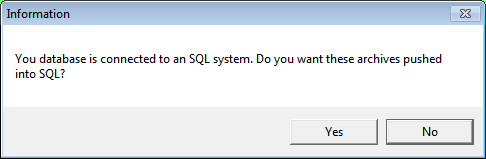
This option is provided to remove GST transactions from your current Live system data.
Refer to "Maintenance – Other Maintenance – Archive Data".
If your Micronet database is connected to SQL, Micronet displays a message asking if you want the archived records pushed into SQL.
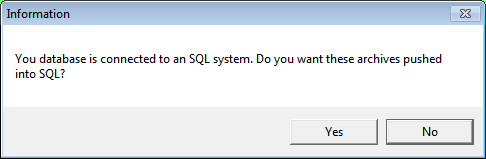
In both cases, Micronet displays the Archive GST Records screen.
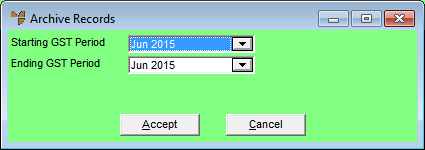
Archive GST Records
|
|
Field |
Value |
|
|
Starting / Ending GST Period |
Select the first and last GST periods you want archived. |
Micronet purges the selected data and redisplays the Archive Records screen where you can select to archive other data if required.